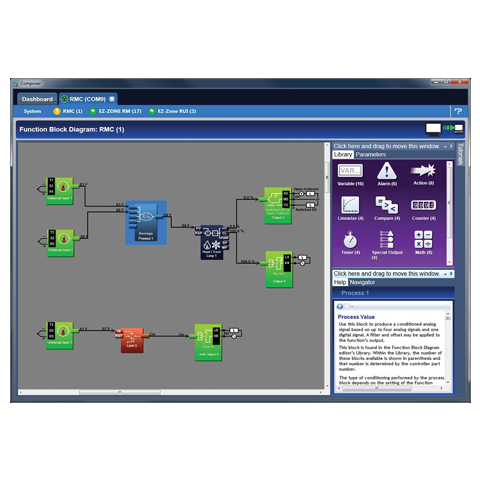
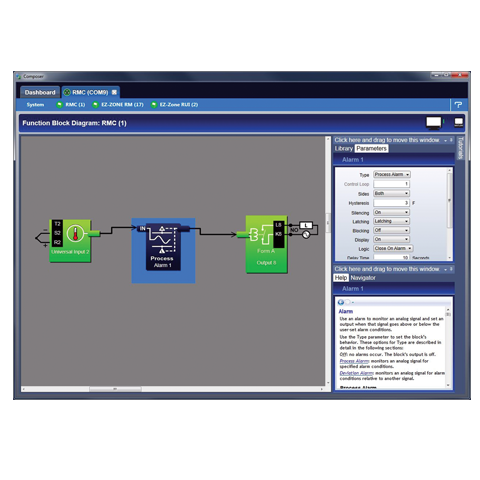
COMPOSER®
COMPOSER® is Watlow’s new, easy-to-use software for configuring and customizing controllers. Use it to optimize Watlow’s F4T, D4T, EZ-ZONE® RM and EZ-ZONE PM products for specific applications. Task-specific views simplify all aspects of commissioning new controllers including managing the inputs and outputs from pluggable flex modules, setting up functions such as control loops and alarms and creating and editing profiles. COMPOSER software is available for download here.
Description
Latest Version: 3.14.34 (August 2022)
To download the installation file:
- Download COMPOSER v3.14.34
- Save the installation file on your desktop.
- When the download is complete, close your browser and any other applications.
- Double-click the installation program and follow the on-screen instructions.
Minimum System Requirements:
Microprocessor: 1 gigahertz (GHz) or faster 32-bit or 64-bit
Memory: 1 gigabyte (GB) RAM (32-bit) or 2 GB RAM (64-bit)
Disk Space: 250 megabytes (MB)
Video: 1280 x 720 or higher
Port for controller communication: Ethernet for F4T or EIA-485 half duplex (2-wire) for EZ-ZONE RM
Bluetooth® communication: PM PLUS® and EZ-ZONE® PM requires Windows® 10
Use of COMPOSER software is subject to the end-user license agreement displayed upon installation.
Microsoft® is a registered trademark of Microsoft Corporation.
Windows® is a registered trademark of Microsoft Corporation.
The Bluetooth® word mark and logo are registered trademarks of Bluetooth® SIG, Inc.3
For full product details and a complete list of related downloads visit here.
Specification
| TRU-TUNE®+ Adaptive Control | No |
|---|---|
| Description | D4T. PM PLUS®, EZ-ZONE® RM and EZ-ZONE PM products, Software for configuring F4T |
| Operating Requirements | Windows® 10 and 8.1 |
| Profiling | No |
| Supported Controllers | D4T. PM PLUS®, EZ-ZONE PM and EZ-ZONE® RUI, EZ-ZONE® RM, F4T |





