Você precisa de ajuda para escolher o produto certo?
Nossa ferramenta irá combinar o melhor produto para suas necessidades
Iniciar selecionador de produtosBem-vindo ao site da Brazil
Detectamos que você pode preferir o site Global. Por favor, use o menu de idiomas acima para alterar sua opção se necessário.
The Eurotherm nanodac™ recorder/controller now offers four channels of precision analogue batch recording, easily meeting the requirements of regulators for accuracy and repeatability, and data logging requirements of 21 CFR 11. The nanodac also allows alarm and discrete input logging, communications with other devices, results available in the data record, electronic signatures and batch data recording.
A hybrid such as nanodac has high quality PID control, including advanced cascade with unique auto tune. Such units can control a retort or autoclave, including VSD, and record the results. The standard 96x96mm panel size will retrofit in place of an older PID controller. A high quality TFT display assures a perfect operator interface for interaction and alarm visualisation.
Batch records form a part of recording history and are identified by messages that are written to the history file indicating when a batch starts and ends, along with additional customisable textual information.
Batches can be initiated directly by the operator, automatically whenever a specific PV value is reached, or remotely via Modbus.
Batches can be defined as Start/Stop or Continuous. For Start/Stop batches, the batch record starts when the batch is started and continues until it is stopped. For continuous batches, the batch record starts when the batch is started and continues until the next batch is started, or until batch recording is disabled. When a batch is started, a start message is included in the history in the format: DD/MM/YY HH:MM:SS Batch Start where DD/MM/YY is the date, HH:MM:SS is the time, and is the current user name, security level (Engineer, for example), or ‘Modbus’ if initiated remotely).
A similar message is written to the history when the batch is stopped. There are no stop messages written if the batch is in Continuous mode. In addition to the above Start/Stop messages, up to six lines of text can, if required, be written to the history at the start of a batch, and, if required, at the end of the batch. The messages are in two parts, the field descriptor, and the field value.
The field descriptors are entered in the parameters ‘Field 1’ to ‘Field 6’ in the Batch Configuration menu. The field values associated with these descriptors are entered by the operator at initiation. The field descriptors and content can be used to label the batch with identifiable information, such as the batch number, customer name, and so on. The use of ‘Field 1’ is mandatory for a batch to be started, and is unique because this particular field can also have an automatically populated PV value if configured in this way. The following shows the options in the Batch Configuration menu. Note that some options will not be available depending on the security level of the logged on user.
More information can be found in the updated nanodac Manual (HA030554 Iss 11) available to download here.
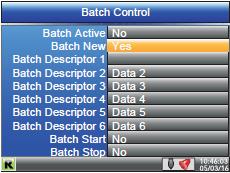
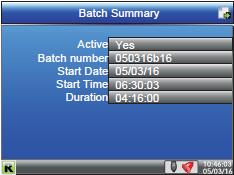
Selecionador de produtos
Nossa ferramenta irá combinar o melhor produto para suas necessidades
Iniciar selecionador de produtosContete-Nos